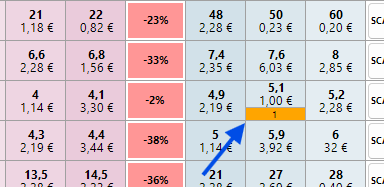Grid
Updated on 2025-11-07The Grid represents the market in tabular form and by default consists of the following columns: Candlestick Chart Button, Selections, LTP/LTA, Back, WoM, Lay, Scalper, Volume, Chart and Automation.
The number of Back and Lay columns can be set via the Options window in the Grid tab. In the same tab, you can also set which columns to display.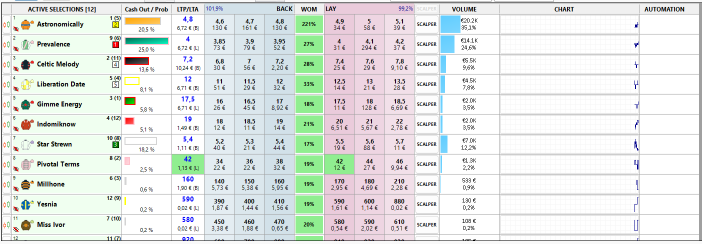
Title Row
The column headers row can be hidden in the Options to maximize the area dedicated to useful trading information.
Candlestick Chart Button
Clicking the button corresponding to a selection will open the corresponding candlestick chart.

Selection Column
For each selection, various information is displayed in the selection name area:
- the numbers inside the colored squares represent the order based on the favorite.
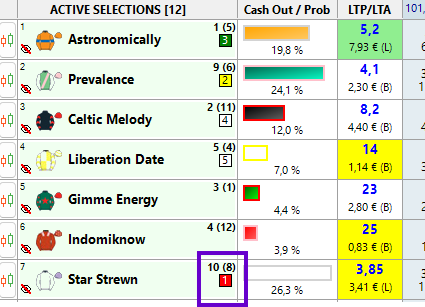
- the numbers in the top left represent the sequential order established by Betfair.
- the crossed-out eye icon allows you to hide individual selections, which are parked at the bottom of the Grid tab and can be reactivated by clicking on their name.
- the numbers in the bottom right represent the bets placed on the selection (pending, partially matched, fully matched).
 t
t - the profit/loss values that will be realized if that selection wins are displayed below the selection name.
Please note that this value has different meaning respect the number of winners of the market:
- in markets with one winner the value represent the projected profit / loss if that selection wins.
- in markets with 2 or more winners the value represent the best and worst scenario depending on the final winners of the market. - In markets with one winner, if the mouse is hovered over the placement area, the area described above shows the expected profit/loss value is displayed after the bet being placed is matched.
Cash Out / Odds Column
Continuing from left to right, we find the column with the horizontally filled histogram indicating the probability of success for each selection, calculated based on the best back odds. When matched bets are present, the Cash Out button appears in this column. For details and explanations, please refer to the dedicated section in the Functions chapter.
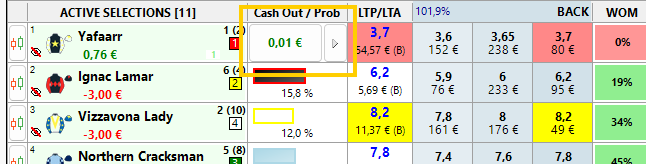
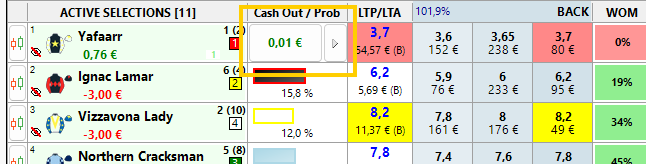
LTP / LTA Column
The next column contains the Last Traded Price (LTP ) and Last Traded Amount (LTA) data, also indicating the type of trade, depending on whether it was a lay (letter "L") or a back (letter "B").
Lay and Back Columns
By default, the Back columns display the first three odds on which Back bets can be placed, while the Lay columns display the first three odds on which Bank bets can be placed. Betting Toolkit allows you to display more than three odds by expanding the depth of the horizontal book. To do this, open the Options Window and select the desired parameters in the Grid tab under "Number of Back Columns" and "Number of Lay Columns."
WOM Column
This column, which separates the Back columns from the Lay columns, displays the Weight of Money value.
When a bet is in progress on the selection, the WOM column box displays a counter that informs you of the placement process.
Scalper Column
The Scalper column allows you to place two opposing bets with the best odds in the book, possibly offset by a few ticks as set on the Grid page of the Options window.
The Scalper column title contains an additional button that allows you to simultaneously perform the operation on all visible selections in the book (it will not be performed on hidden selections). This button acts immediately without confirmation, so it is inactive if the bet confirmation option is not enabled.
The Scalper column title contains an additional button that allows you to simultaneously perform the operation on all visible selections in the book (it will not be performed on hidden selections). This button acts immediately without confirmation, so it is inactive if the bet confirmation option is not enabled.
Volume Column
The Volume column displays the monetary amount traded for each selection, including the ratio respect the whole market.
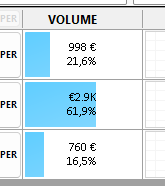
Chart Column
The Chart Column displays the real-time performance of the odds as they are traded.
Two types of charts are available: line and bar, which can be set from the Options window on the Grid tab. Clicking on the chart area opens the window dedicated to the selection's line chart.
Trading with the Grid
Above the table are two buttons called Match and Propose, which set the behavior following a click on an available odds.
If the "Match" option is selected, the cells containing the odds will be surrounded by a blue border upon mouse movement.
Clicking on an available odds for backing (left side of the table) will result in a BACK bet and an immediate match; clicking on an available odds for laying (right side of the table) will result in a LAY bet and an immediate match.
If the "Propose" option is selected, the cells containing the odds will be surrounded by a white border when you move the mouse.
Clicking on an available backing odds (left side of the table) will create a LAY bet, and the bet placed will be added to the bets waiting on the book at that odds, along with the bets available for backing. Clicking on an available lay odds (right side of the table) will create a BACK bet, and the bet will be added to the bets waiting on the book at that odds among the bets available for laying.
The Match/Propose option pre-selection when opening the market window will follow the settings in the Options window, Grid tab.
The stake will be as follows:
- if the stake buttons are active, the stake currently selected in the stake buttons
- if the stake buttons are inactive, the stake selected in the top bar of the main window
The selected amount, chosen from the buttons or the main window, will be interpreted as the actual stake or as Profit (for BACK bets) or Liability (for LAY bets), or Payout or a percentage of the balance depending on the selections made from those available in the top button bar of the main window.
Please read this page for detailed information about the stake calculation variants.
Please read this page for detailed information about the stake calculation variants.
Stake Modifier Buttons
"Take All" Bets
Holding down the CTRL key on your keyboard while clicking the mouse will limit your stake, subject to the amounts listed above, to the amount in the book. For example, if there is 2$ in the bank on the book and you bet 5$ at that odds, you would normally be matched for 2$, leaving 3$ in the market. Holding down the CTRL key will immediately reduce the stake to 2$ for that bet only.
Void Bets
Holding down the SHIFT key automatically calculates the stake required to cancel out the payout if the selected selection wins, with a bet placed at the specified odds.
Overriding Odds
By activating the "Overriding Back Odds" or "Overriding Lay Odds" options, the bet will be placed at the specified odds regardless of the box you click.
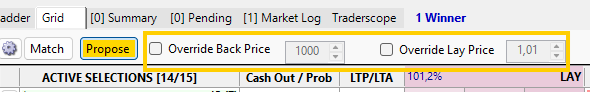
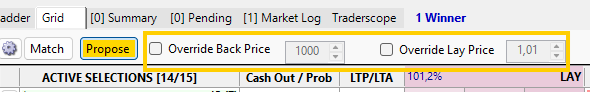
Market Bets Representation
Placed bets are represented in a box that can be clicked to cancel the bet.