Home BETTING TOOLKIT USER GUIDE Betting Toolkit Automation Applying Strategy to the Market
Applying Strategy to the Market
Updated on 2025-11-07- From the Apply Strategy menu in the Market Window
- From the Apply Strategy to Market window
- From the Apply Strategy menu in the Market Monitor window
If the strategy requires a selection to be launched, it can be applied using the Apply Strategy button on the ladder.
The Apply Strategy to Market window allows you to select one of the available strategies, apply it to the market, start it, stop it, and obtain a log of the strategy's operations during execution.
The window can be accessed using the appropriate button in the Market window. Its color indicates the strategy's status, as illustrated below.
No strategy applied to the market:
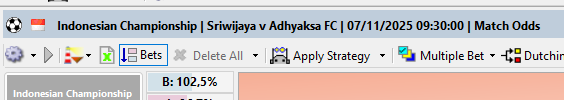
Strategy applied but not launched:
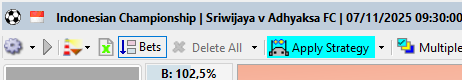
Strategy applied and launched:
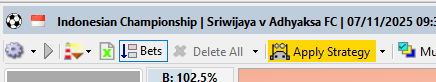
Next to the button to open the Apply Strategy window there is an arrow. Clicking this arrow will open a menu where you can choose any of the strategies available in the program's archive.
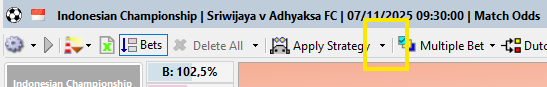
Please note: Strategies that require a selection to be launched will not be listed here.
Managing Clicks on the Apply Strategy Button
- Left Mouse Button
As previously seen, left-clicking the Apply Strategy button opens the Apply Strategy window. - Right Mouse Button
Right-clicking stops the strategy if it is running (equivalent to pressing "Stop" in the Apply Strategy window), and cancels it if it is applied (equivalent to pressing "Close Strategy" in the Apply Strategy window).
Predefined Strategies
If predefined strategies have been defined, they can be launched with a single click on the corresponding button in the Market Window toolbar.
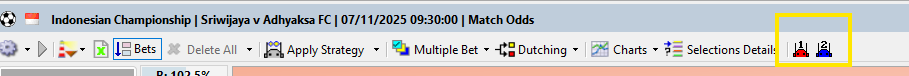
Applying a Strategy by Selection
If the strategy is programmed to be launched by selection and is set as a default strategy, it can be called up from the Apply Strategy button in the selection ladder.
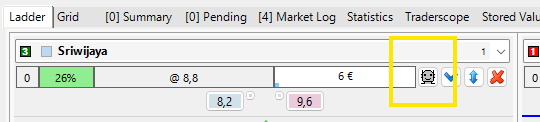
Please note that a strategy "programmed to be launched by selection" is a strategy that contains at least one action or condition referring to "Selection of application of predefined strategy" as a selection's choice.
